Server response 403 Forbidden
Understanding HTTP Status Code 403 (Forbidden)
The HTTP status code 403 indicates that the server understands the request but refuses to authorize it. This status code is commonly encountered when dealing with access permissions or when users attempt to access resources for which they lack authorization. In this article, we will explore the reasons for the occurrence of the 403 error, provide practical examples, and outline methods for resolving this error across various programming languages.

Reasons for HTTP 403 Error
- Access Restrictions
- User Permissions
- Incorrect Server Settings
- IP Address Limitations
- Server Configuration Errors
- Incorrect .htaccess Settings
- Errors in Web Server Configuration (Apache, Nginx)
Practical Examples of 403 Error Occurrence
- File System Example
- Attempting to access a protected resource on the server
- How file permissions can trigger a 403 error
- API Example
- Making a request to an API without proper rights
- A 403 error resulting from an invalid access token
- Web Application Example
- Accessing a page that requires authentication
- How an incorrect session can lead to a 403 error
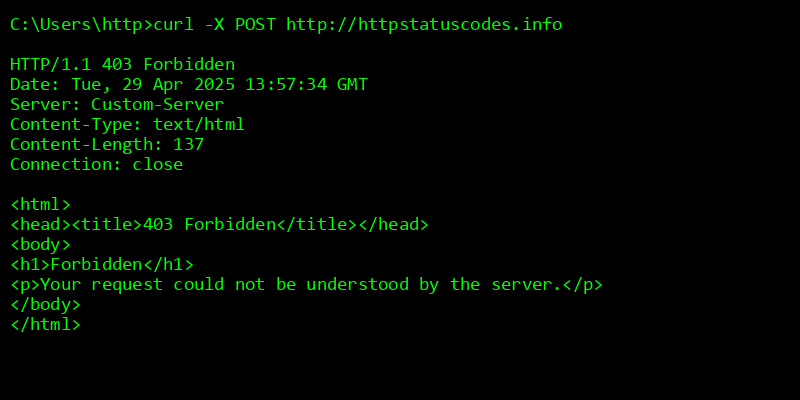
Resolving 403 Errors in Different Programming Languages
| Programming Language |
Resolution Steps |
Sample Code |
| PHP |
Check and modify file permissions |
if (!userIsAuthorized()) {
header('HTTP/1.1 403 Forbidden');
exit;
}
|
| Python |
Using Flask to handle access errors |
from flask import Flask, abort
app = Flask(__name__)
@app.route('/restricted')
def restricted():
abort(403)
|
| JavaScript (Node.js) |
Error handling with Express |
app.use((req, res, next) => {
if (!req.user) {
return res.status(403).send('Forbidden');
}
next();
});
|
Recommendations for Preventing 403 Errors
- Setting Proper Access Permissions
- Checking and setting user permissions
- Using roles for access management
- Monitoring and Logging
- Tracking access attempts to resources
- Using logs to identify causes of errors
- Testing and Debugging
- Regularly testing the system for access errors
- Using tools for access rights analysis
The status code 403 (Forbidden) serves as a critical indicator of access-related issues. Understanding its causes and knowing how to resolve these errors can significantly enhance user interaction with applications and prevent unauthorized access.
Additionals Codes
| Code | Description |
|---|
| 403.1 | Execute access forbidden - The execute permission is not granted. |
| 403.2 | Read access forbidden - The read permission is not granted. |
| 403.3 | Write access forbidden - The write permission is not granted. |
| 403.4 | SSL required - The request was made over an insecure channel, but SSL is required. |
| 403.5 | SSL 128 required - A 128-bit SSL connection is required. |
| 403.6 | IP address rejected - Access from this IP address is denied. |
| 403.7 | Client certificate required - A certificate for client authentication is required. |
| 403.8 | Site access denied - Access to the site is denied based on the client's DNS name. |
| 403.9 | Concurrent connections exceeded - Too many clients trying to connect to the web server. |
| 403.10 | Forbidden: Execute access denied - 'Execute' access is denied by the web server. |
| 403.11 | Forbidden: Password changed - The password has been changed and access is denied. |
| 403.12 | Mapper denied access - The user ID mapped to the client certificate is denied access. |
| 403.13 | Client certificate revoked - The client certificate has been revoked. |
| 403.14 | Directory listing denied - Directory listing is not configured for this site. |
| 403.15 | Client access licenses exceeded - The maximum number of client access licenses has been reached. |
| 403.16 | Client certificate is untrusted or invalid - The client certificate is not trusted or is invalid. |
| 403.17 | Client certificate expired or not valid - The client certificate is expired or not yet valid. |
| 403.18 | Cannot execute requested URL in current application pool - The URL cannot be executed in the current application pool. |
| 403.19 | Cannot execute CGI applications for client browser - The application pool lacks required permissions. |
| 403.20 | Forbidden: Passport logon failed - Passport logon is not allowed. |
| 403.21 | Forbidden: Source access denied - WebDAV requests to the source code are not allowed. |
| 403.22 | Forbidden: Infinite depth is denied - WebDAV requests with infinite depth are blocked. |
| 403.501 | Forbidden: concurrent request rate limit reached - Too many concurrent requests from the same IP. |
| 403.502 | Forbidden: maximum request rate limit reached - Maximum request rate from the same IP exceeded. |
| 403.503 | Forbidden: IP address denied - The client IP address is on the deny list. |
| 403.504 | Forbidden: host name denied - The client host name is on the deny list. |
